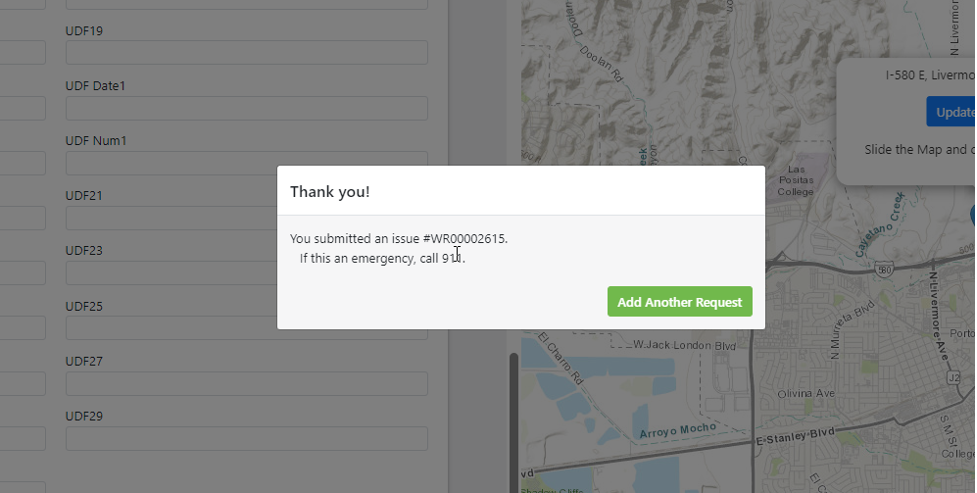Mainstar
The Public Works Department’s Maintstar portal is a specialized work request website available to customers who have a Smartphone or computer.
The portal allows users to create requests for problems within Pleasanton, such as potholes, storm drain issues, illegal dumping, etc. The request can contain photos, GPS coordinates, the address of a problem as well as comments. The citizen can receive an automated email notification about the request status & can view information on a map included in the application.
You can choose to create an account or submit as an anonymous user. However, anonymous users will have limited visibility after submitting a request.
Instructions for use
The following screen appears after you reach Maintstar:
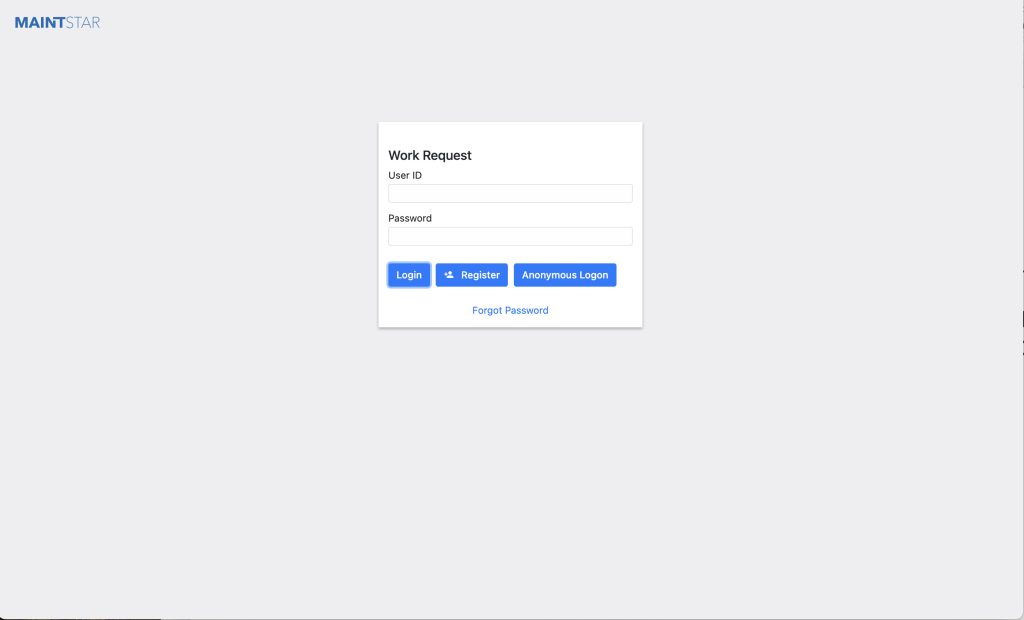
Once registered, or logged in, you have multiple options to select that will start a request.
1. Please scroll through to select the option that works best for your situation.
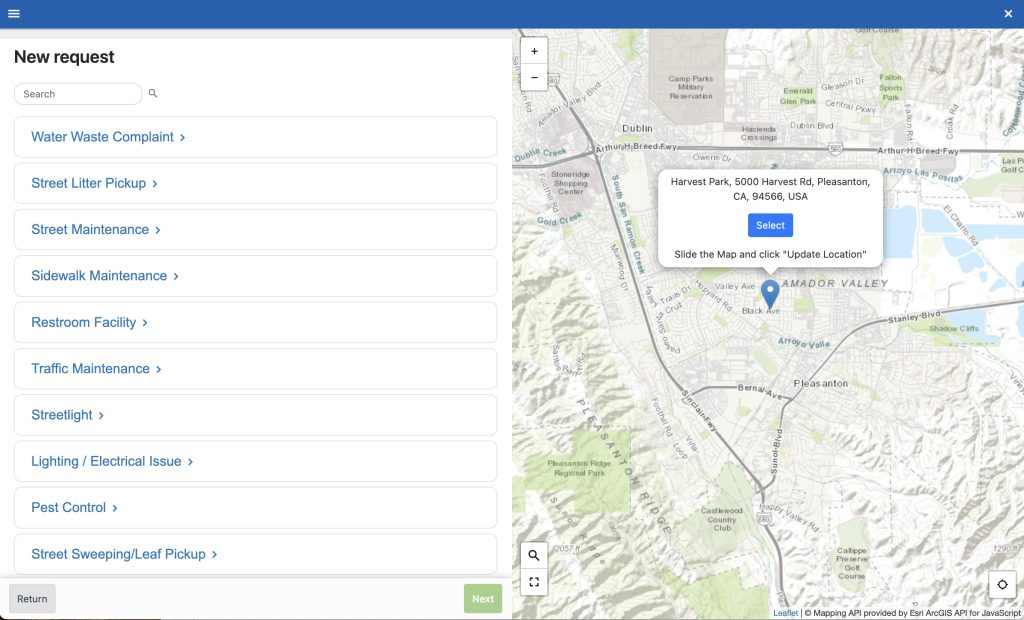
2. Use the map function to select the correct address. You can use the mouse to slide the map around.
Click Select once complete.
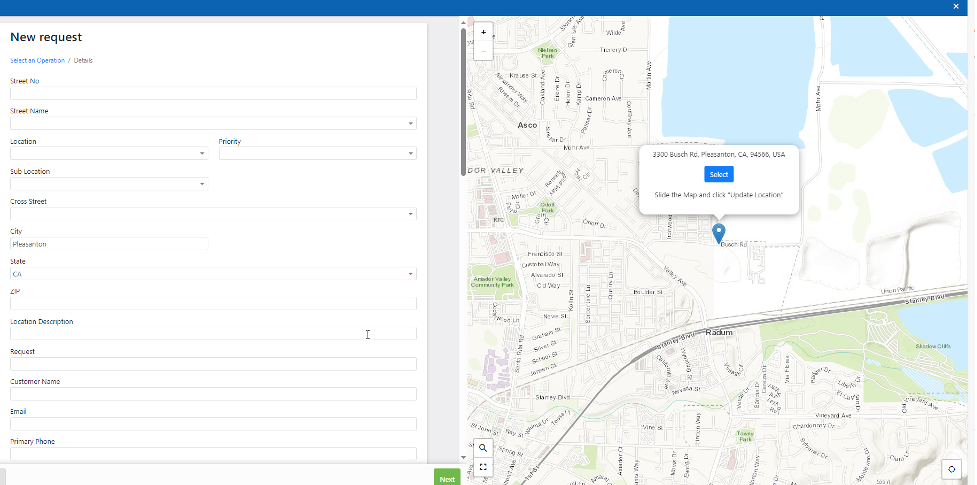
4. Scroll down to provide your contact details. Please enter your email if you would like to receive automated follow-up details.
At a minimum, we request your phone number in case any further details are needed.
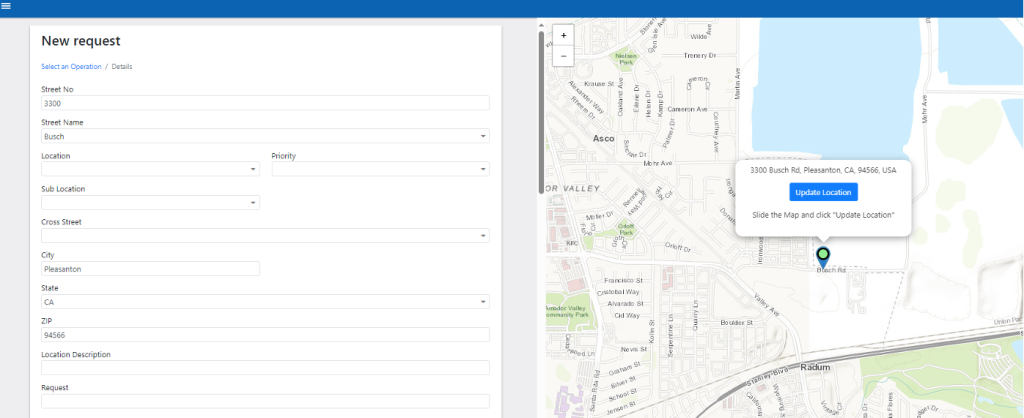
5. Please add as many details as possible for the issue in the “Request” field.
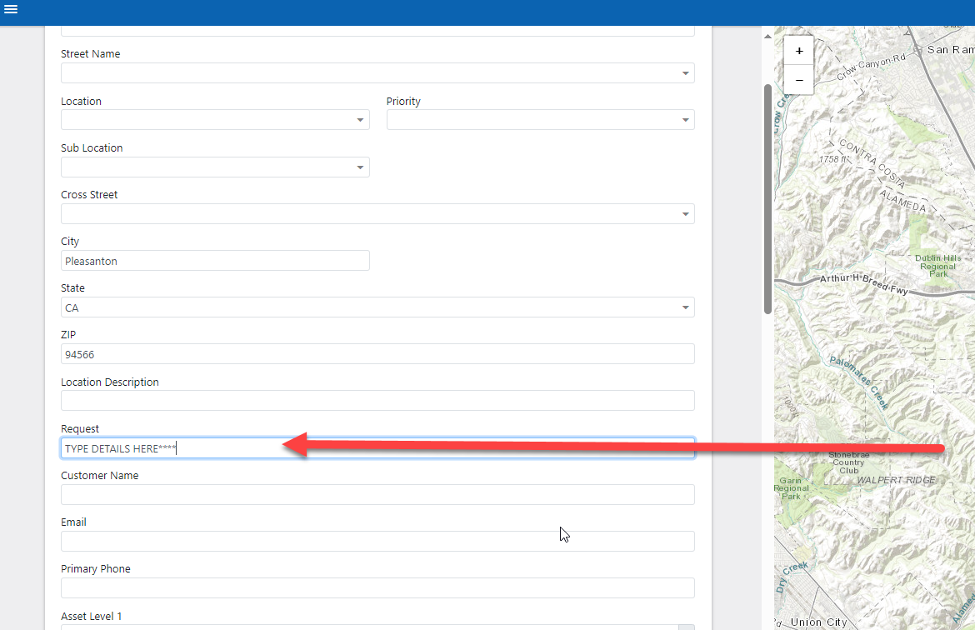
6. Scroll down to the very bottom of the page and click Add Attachment, if you have photos or additional appropriate material.
7. Once complete, please click NEXT at the bottom of the page.
8. Scroll up to review all entered information, then click Submit.
9. New message window will pop up. You can select Add another request or close the program.